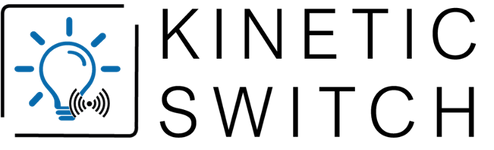Establish / delete connection
kinetic switch configuration
Establish/delete connection
Establish/delete connection between receiver and switch – standard connection
Are you wondering how you can connect your kinetic switch receiver to a kinetic switch wireless switch? Then we have the answer for you here.
Before you can start, please make sure that your receiver is correctly connected to the power grid and that all the desired lights are connected. Otherwise pairing is not possible. If everything is connected correctly, we can get started.
Step 1: Each receiver has a control button on the top. Now hold this down for 3 seconds. After the status light on the receiver starts flashing, you can release the control button. The communication mode is now active.
Step 2: Now briefly press your radio switch or the desired button. As soon as the status light on the receiver goes out, the pairing is successfully completed. You can now turn the light on and off using the switch or the connected button.
Now repeat this process with all switches or buttons that should be linked to your receiver. Each receiver stores up to 10 switch or button information per channel. The other way around, however, an infinite number of receivers can be connected to one switch or the same button - within range.
Step 3: Do you want to delete an existing connection between the radio switch and receiver? Please press and hold the control button on the receiver for approx. 13 seconds. The status light first flashes slowly, then quickly and finally goes out completely. This means that all connections are deleted.
Important: Suitable for all switches and all receivers
Establish/delete connection between receiver and dual switch – fixed connection
Are you wondering how to connect your receiver to a two-way switch? Then we have the answer for you here.
Before you can start, please make sure that your receiver is correctly connected to the power grid and that all the desired lights are connected. Otherwise pairing is not possible. If everything is connected correctly, we can get started.
Step 1: Each receiver has a control button on the top. Now hold this down for 3 seconds. After the status light on the receiver starts flashing, you can release the control button. The communication mode is now active.
Step 2: Press one of the two buttons four times, very quickly. It doesn't matter which of the buttons you press. Your two-way switch is now linked to the fixed button function. The left button now only switches off and the right button only switches on.
Now repeat this process with all switches or buttons that should be trained on your receiver. Regardless of whether it is a standard connection or a fixed connection.
Step 3: Do you want to delete an existing connection between the radio switch and receiver? Please press and hold the control button on the receiver for approx. 13 seconds. The status light first flashes slowly, then quickly and finally goes out completely. This means that all connections are deleted.
Important: Suitable for all double switches and all receivers