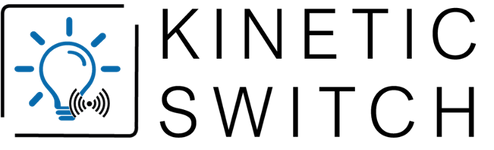Increase in reach
Increase in reach
Would you like to extend the distance between your kinetic switch receiver and your kinetic switch radio switch and set up a receiver as a bridge? Then we have the answer for you here.
Before we can start, please check whether your target receiver and the bridge receiver are correctly integrated into your power network. Once this is done, we can get started!
Step 1: Connect your radio switch to the target receiver and to the bridge receiver. Repeat this process to connect all desired radio switches to all other target receivers and the bridge receiver.
Step 2: Put the bridge receiver into bridge mode. To do this, press the control button and hold it down for approx. 7 seconds. Release when the status light starts blinking rapidly.
After a short moment, the status light will now start flashing once every 2 seconds. Bridge mode is now active.
Your bridge receiver now receives all signals from the radio switches that were previously connected to it. It then distributes the signals to the respective target receivers, which were also previously connected to the respective radio switches.
Note: The bridge receiver should be placed as close as possible to the radio switch, but still within range of all receivers to be controlled.
Important: Suitable for all switches and all receivers.